Improve Your Clicking Speed with the CPS Test – Clicks Per Second Checker
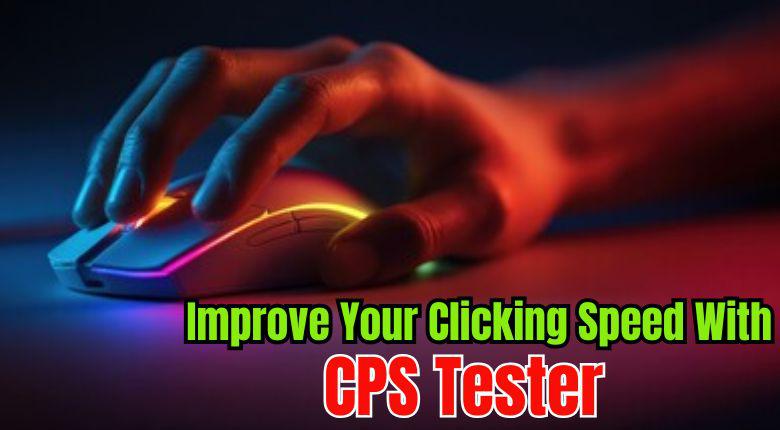
The CPS Test, short for Clicks Per Second Test, is a fun and simple tool that helps users measure how fast they can click their mouse in a given time. It’s widely used by gamers, speed testers, and competitive users who want to improve their reaction time and clicking accuracy.
By taking the CPS test online, you can challenge yourself and track your progress over time. Whether you're playing action games or just want to sharpen your hand-eye coordination, the CPS Tester is a great way to boost performance. Start clicking now and see how many clicks you can achieve per second!
What Is a CPS Test?
A CPS test measures the number of clicks you can do on your mouse in a set amount of time. In other words, with the click speed test, you can learn you how fast (or slow) you can click before the time's up.
This CPS tester tool allows you to test your clicks per second and determine your CPS score. It's great for killing time, de-stressing, or as a way of getting a higher CPS score.
How to Use the CPS Test Tool
Here's how to use the CPS test tool:
Set your time: The default setting is 5 seconds. You can adjust the time duration from the menu or click "Settings" to set a custom time period for your CPS test.
Start clicking: Click as quickly as you can in the "Click here to start" box. Keep clicking until the counter hits zero.
Check your score: When your time's up, the counter will automatically show you your score.
Try again: Click "Click to start again" to take the test again. You can take the test as many times as you like to try and improve your score.
How Are Clicks Per Second Calculated?
This CPS checker method ensures accurate measurement of your mouse clicking speed. Your CPS score is calculated based on the number of clicks you made in total, divided by the amount of time you had.
How to Improve Clicks Per Second
There are different clicking techniques you can try to improve your CPS, including:
Jitter clicking: Involves shaking the arm and wrist muscles to click the mouse as fast as possible.
Butterfly clicking: Involves clicking your mouse with two fingers, usually your middle and index finger.
Drag clicking: Involves moving your finger from the top of your mouse to the edge, hitting the button as you move. This is the fastest known method to get a high CPS score.
How Many Clicks Per Second is Considered Fast?
Here's a scale of what's generally considered a good clicking speed:
Slow: 0-5
Average: 5-8 (this is the average CPS for most users)
Moderately fast: 8-10
Fast: 10+
How Do You Get a High CPS?
Practice makes perfect. The only way to beat the world record for the fastest CPS score is to take the click test often. If you use this CPS test app or online speed test tool for every day, you can probably increase your score.
Some players also practice right click CPS test to improve their overall mouse button performance.
Why Is CPS Important?
CPS is very important, especially for gaming, particularly in games like Minecraft as it determines a player's Minecraft PvP performance due to knockback mechanics. The faster you click, the less knockback you receive from opponents, giving you a crucial advantage in combat situations.
Fast clicking allows you to land more hits per second, which can be the difference between winning and losing in competitive scenarios. This is why many professional gamers regularly measure clicking speed to ensure they maintain peak performance levels.
Many players track their progress through CPS test records to monitor their improvement over time. Using a reliable CPS counter helps gamers understand their current skill level and identify areas for improvement.